Ooi meus Moranguetes!!Fiquei alguns dias sem postar nada por que estava fazendo algumas mudanças no blog.Então vamos começar...
Trouxe alguns estilos de titulos para seus gadgets!Mas primeiro você deve ir em *design,*modelo,e editar HTML,para dar certo você deve clicar nisto:
Que vai estar acima.
1º-No seu teclado tem a tecla *ctrl e f*aperte as duas ao mesmo tempo vai aparecer uma barrinha,vai estar escrito localizar ao lado uma barrinha branca procure ali este código do HTML: ]]></b:skin>
2º-Agora é só você escolher um título copiar o código e colar acima do código que dei.E está pronto!
.sidebar h2 {
background: #f5f5f5;border-bottom: 3px double #40E0D0;
font-family: arial;
font-style: italic;
font-size: 10px;
font-weight: normal;
text-align: right;
text-shadow:#fff 0px 0px 1px;
}
.sidebar h2 {
background: #000;font-family: arial;
color: #fff;
font-size: 10pt;
font-weight: normal;
text-transform: uppercase;
border-bottom: 1px solid #F0F8FF;
text-align: center;
text-shadow:#fff 0px 0px 1px;
border-radius: 10px;
}
.sidebar h2 {
background: #7AC5CD;color: #fff;
font-weight: normal;
text-align: center;
font-family: century gothic;
-webkit-border-bottom-right-radius: 10px;
-webkit-border-bottom-left-radius: 10px;
-moz-border-radius-bottomright: 10px;
-moz-border-radius-bottomleft: 10px;
border-bottom-right-radius: 10px;
border-bottom-left-radius: 10px;
}
.sidebar h2 {
background: #E6E6FA;color: #9370DB;
border-bottom: 2px solid #9370DB;
font-weight: normal;
text-align: center;
font-family: tahoma;
-webkit-border-radius: 10px;
-webkit-border-bottom-left-radius: 0;
-moz-border-radius: 10px;
-moz-border-radius-bottomleft: 0;
border-radius: 10px;
border-bottom-left-radius: 0;
}
.sidebar h2 {
background: #DDF7F7;border-right: 3px solid #33CCCC;
color: #000;
font-family: tahoma;
font-weight: normal;
font-size: 11px;
text-align: right;
text-transform: lowercase;
padding-right: 2px;
}
.sidebar h2{
text-align:center;background: #DDA0DD;
padding: 5px;
font-size: 18px;
color: #fff;
width: 180px; /* Altere de acordo com a largura da sua coluna*/
height: 25px;
-webkit-border-radius: 10px;
-moz-border-radius: 10px;
border-radius: 10px;
-webkit-transition: 0.5s;
text-shadow: 1px 1px 0 #ccc;
}
.sidebar h2:hover{
text-align: center;
background: #DA70D6;
padding: 5px;
font-size: 18px;
color: #fff;
width: 180px; /* Altere de acordo com a largura da sua coluna*/
height: 25px;
-webkit-border-radius: 10px;
-moz-border-radius: 10px;
border-radius: 10px;
-webkit-transition: 0.5s;
text-shadow: 1px 1px 0 #ccc;
}
.sidebar h2{text-align:center;border-bottom: dashed 1px #ec92c6;font-size: 18px;color: #000;width: 180px; /* Altere de acordo com a largura da sua coluna*/height: 10px;text-shadow: 1px 1px 0 #ccc;}
Créditos:Mania dos Teens, Girls on-line: ..sidebar h2 {text-align: center;background:#8DEEEE;padding: 8px;font-size: 18px;color:#528B8B;border: outset #79CDCD;width: 180px; /* Altere de acordo com a largura da sua coluna*/height: 20px;-webkit-border-radius: 20px;-moz-border-radius: 20px;border-radius: 20px;}
Bjinhos...










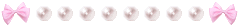



Este comentário foi removido pelo autor.
ResponderExcluirGente alguns códigos tem um pedacinho acima esse .sidebar h2 {
ResponderExcluirtem que copiar ele tmb.bjs